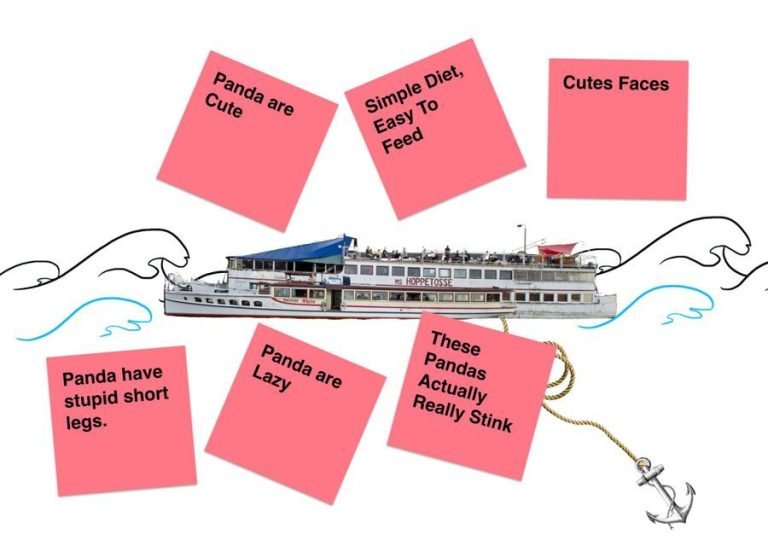I love online Lightning Decision Jams as a way to make collective decision-making easier for remote teams.
I work for a company that hires very talented people, however getting intelligent people to make collective decisions can be difficult. It’s even harder if you throw in the extra spice of a team adjusting to the new challenges of working remotely.
Five big brains != one mega brain.
Everyone has a different decision-making process. Some people use their gut, some will dive into the numbers to make sure they’re making a data-driven choice. Others will risk the roll of a dice, believing, ultimately, that ‘failing quick and learning fast’ is better than getting bogged down in lengthy processes.
Making collective decisions as a team is essential if you want to bread a culture of ownership within the team for your deliveries. Being a dictator and defining a team’s journey 100% yourself is the perfect way to disenfranchise a group.
I firmly believe that where possible, the team collectively should define their route to greatness. The leads role is to navigate the ship away from the jagged rocks that have sunk their boat before.
However, if you build a great team, they’re all going to have opinions and want to have their ideas heard. Very rarely are these ideas going to be the same. Collective decision making is tough. People are going to lose, and they’re going to disagree. Sometimes they’re going to fight.
The Lightning Decision Jam
A great tool I’ve used in the past is Lightning Decision Jams; they’re fantastic at helping hive minds come to conclusions they all agree upon. Making sure everyone’s’ voice’ is heard and nailing down immediate actions to solve a problem.
The core benefit of them is they follow a similar pattern to the Design Sprint process. The process blows the problem space wide open, using working ‘alone together’ to come up with as many solutions as possible then quickly narrowing it down to the best option using dote voting.
It also includes a copious amount of post-it notes and sharpies. Which I love, but does aggressively tickle the ‘maybe we shouldn’t kill the planet’ part of my brain.
I’m not going to tell you how to run an LDJ, the peeps over at AJ & Smart (who came up with the concept) have given a fantastic guide.
The Online LDJ
So LDJs are all well and good, but their dependency on having everyone in the same room throwing post-it notes at each other isn’t entirely ‘Corona Friendly.’ So I’ve been running LDJs online over the last couple of months.
They work, but there are a few gotchas that you have to take into consideration.
Find a Good White Boarding Tool.
You need to have a tool that allows you to move things that look like post-it notes around on a screen that everyone can have access too.
Be careful because not all whiteboarding tools are made equal. For example, I tried to use Google Jam board product for this, and it fails because you can’t move the post-its from one board to another.
The best tool I’ve found so far is miro. The free plan provides you with all the tools you need, but upgrading will allow you to use their timer and video chat.
Failing to Prepare is Preparing to Fail.
To make sure the process runs smoothly, you need to prep the screens, the private working areas, and place guidance on the boards for each step.
I have put together a quick guide about how to set up each of the steps.
You’ll Need a Little More Time. The initial guide says an LDJ can take between 30-45 mins an online LDJ seems to take a lot longer, even if you’re tight with the timing and keep things on track. In my experience, they take about 1.5 hours, and we’ve had to break the final step of assigning owners and defining the next steps into a second 15 mins session.
Bring Energy!
Online LDJs are brutally energy-sapping for all involved. As the facilitator, you will need to keep the energy up a lot during the process. The original LDJ guide recommends putting a relaxing playlist of music on in the background, for an online LDJ makeup crank up the BPM a little bit.
I’ve also found sprinkling a little humour into the prepared boards helps a bit. For example, I hide cut out of my teams’ faces in the boat and uses a ‘do it’ gif in the prioritisation step.
Do it!
So what are you waiting for? The prep takes around an hour for one person then you need 1.5 hours from your team.
Try it. You might like it!